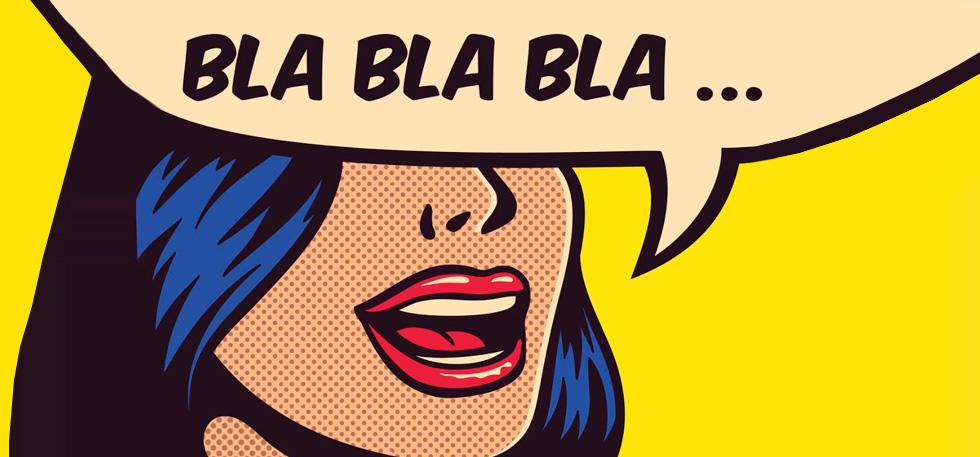Hands up if you have been to an in-person conference or summit since the middle of March this year. Yeah, me neither.
And so we saw the rapid build-up of the online webinar, starting from the first tentative steps made by the BBC’s Have I Got News For You, through to LinkedIn Live, Zoom based cabinet briefings being “hacked”, and the advent of the vanity backdrop. And there was much celebration amongst members of ISACA and (isc)2 as we could now still get CPE’s for sitting around drinking coffee and chatting with our infosec mates.
Some fo the first ones were, frankly, a little bit crap. Poor sound and video, and events organisers more used to managing people in person rather than at the end of a dodgy video link. But these were pioneering days, and let’s face it, we needed those CPEs. It didn’t take long for features to start pouring into platforms like Zoom, Teams, Discord, even Webex (used only by employees of Cisco and people trapped in a Cisco building), and other platforms like BrightTALK. Events people got better at putting them on and using the tools, and the quality went up. New tools (or tools that found a new audience) such as StreamYard and Livestorm have truly democratised the ability to produce slick online conferences with a big budget feel at pocket-friendly pricing.
But.
The rot is starting to seep in, and quickly too. It’s only been a few months as well.
For context since the beginning of this month (October) to the end of next month, I will have hosted over 30 hours of online events, mostly as a full-on Host but also as a panel moderator, and some poor behaviours are starting to seep in already.
So I present to you my Top Ten Webinar Peeves, from both sides of the screen
- Start on time. Even if some of your speakers are suffering from technical difficulties, start on time. You should always have a plan B anyway, or a host that can think on their feet quickly enough to engage the audience for the few extra minutes needed. Unlike a physical conference, you don’t have a captive audience. They will leave to do something else or assume it was cancelled last minute. Be on screen straight away and engage immediately.
- Finish on time. Or slightly earlier. Never overrun. Your attendees are busy people and have meetings and places to be. Again, they are not a captive audience with the promise of a free drink or six at the end of the show and will leave the session at the published time. This means any closing remarks, thanks to sponsors or calls to action will be lost, and the benefit of the session in the first place significantly reduced.
- Test the platform upfront. There are so many different platforms out there now, all with their own quirks and foibles. Each one has a different workflow to share your screen to give a presentation or require an upload prior to the session. Others require a certain browser to work properly, and they all seem to handle audio devices in different ways. Get it sorted upfront.
- Position your camera properly. Everybody’s home setup is different, but there are basics that need to be observed. Don’t sit with a window or other light source right behind you as it will darken your image such that you can’t be seen. Can’t move? Then close the curtains. Try out different lights in different locations to get the best picture of you (you want to be recognised at a real conference, later on, don’t you?), and get the camera at the same hight as your eyes. Nobody wants to look into your nostrils. This might mean putting your laptop on a stack of books or similar, but the change is very noticeable.
- Use a wired microphone and headphones. Having audio coming out of your speakers is suboptimal and can result in feedback. Wired is best because of latency and sound quality. There are some Bluetooth headsets and buds available that do a good job here, but they are the exception, not the rule.

- Present to the schedule. As a speaker, if you have been given a 15-minute slot, speak for 15 minutes (give or take a couple of minutes I am not a heartless monster). the organisers will have some buffer built-in and can work on the fly for genuine accidental overruns, but if your 15-minute slot goes on for 40 minutes, that is rude and disrespectful to the organisers, the speakers following you, and the audience who may not have even joined to watch you but rather subsequent speakers.
- Have a timer. Conversely, more organisers should have a visible countdown clock on-screen that will allow everyone to see how much time they have remaining. Additionally, confirming on a regular basis that the speaker knows they will be interrupted and shut down if they exceed their slot by too much is a good way of reinforcing the message to the speaker.
- Have a discussion area available. Not all questions are going to be answered in the session, so having a Slack, Discord or other platforms available will help immensely and ensure your speakers have an opportunity to connect to the audience after the session if need be.
- Let everyone speak. A good host will ensure that everyone on a panel or discussion gets the opportunity to put their point across. Most of the time everyone is happy for this to happen, but sometimes people like the sound of their own voice over everyone else’s. Short of removing that person from the session, it is very difficult to manage that without causing embarrassment. Don’t be that person. Let the moderator/host guide you through the whole session as they have a much better idea of what is supposed to happen and when.
- For goodness’ sake, have fun! As if this year hasn’t been tough enough already, having an opportunity to get together and listen to good talks should be embraced and be enjoyable.
So, speakers, presenters and organisers alike, some tips to make these new (obligatory post-COVID statement here) webinars and sessions more effective for everyone. There are plenty of other tips (don’t use a virtual background if you don’t have a green screen for instance), but these will certainly improve any even you are involved in, and in whatever capacity.
The best thing about virtual events though is that I can get my tea and snacks whenever I want, and not when the venue staff decide. Win-win.